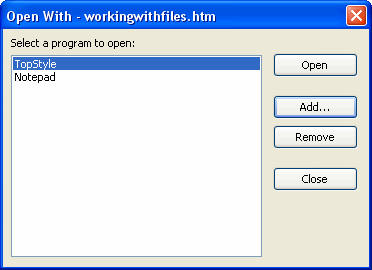
Use the list presented with the editors available, or choose Add to include a new editor in the list.
After selecting a editor, press Open and the active document will then open in the selected editor.
© 1998 - 2008 Carthago Software. All rights reserved.